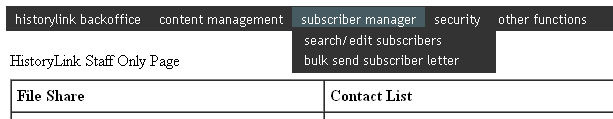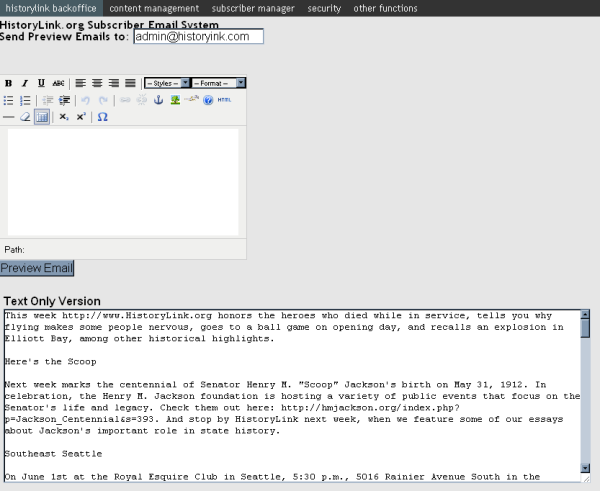Every May before Memorial Day the Honor Rolls (Washington state people killed in battle) should be updated. In adding names to the honor rolls, we follow the direction of the Garden of Remembrance Advisory Board (the Garden of Remembrance is the garden of stone walls with names inscribed behind Benaroya Hall on 3rd Avenue in Seattle).
The contact is Dave Barber
Dave Barber
Garden of Remembrance Advisory Board
Home: 206-522-8798
Work: 206-684-0400
[email protected]
The board goes through considerable deliberation as to whether a name should go on the list. The names on the list are only people from Washington state (not people briefly stationed here or launched from here).
If there is a death reported in the newspaper (of someone killed in Iraq or Afghanistan, for example) it’s fine to add the name at any time (as long as the person is definitely from Washington state).
But every May we also need to contact Dave and get the new list and update it in time for Memorial Day.
Category Archives: Knowledge Base
How to send subscriber
1. Edit the thing.
2. Go to staff site.
3. Click manage subscriber, then click bulk send subscriber letter
4. The “bulk send” interface has a place for text to be entered. In most cases one will paste the text from an edited word document. Select all the old text and delete, then paste in the new text. Change the email address for the preview email to an address the user has access to. Then click the “Preview Email” button.
The text in the text only version window will be sent to the provide preview address. The bulk send interface will be replaced by a page with two links. One to return to the bulk send interface for editing the newsletter and one to send out the news letter. Once the preview newsletter has been reviewed and approved, the “red” link to send the newsletter may be clicked. Once the process is complete the user will get a notice of how many emails have been sent.
Boilerplate for “how do I find xx essay?”
This is to answer your question as to how to find the essay on Spokane’s champion and historic trees. The easiest way is to use the quick search box at the top right of the front page and type in “spokane’s champion and historic trees” between quotes. Actually “Spokane’s champion” works just as well. Quote marks not optional. If you type in Spokane trees (no quote marks), you will bring up all essays with both Spokane and trees in the keywords. For some searches this will bring up way too many essays. For example “Seattle park” brings up 74 essays and each one is on a Seattle park or on some aspect of Seattle parks. Seattle park (no quotation marks) brings up 466 essays, one, for example, on a Seattle building that includes a firm named James Parke & Co.
Results for any search come up in three columns. Those are the three libraries. The Cyberpedia Library (overview essays) in the left hand column is organized alphabetically. The Timeline Library, the center column, is organized chronologically. When you enter an essay in the Timeline Library you can click through time by clicking “browse to next essay.”
It is also well worth going to the Advanced Search page, which is unlike any other Advanced Search page on the Internet.
You can go to the timeline bar and browse through the 1850s (or any timeframe). You can click on the county menu and see all essays pertaining to Spokane County (or any county). There’s a map search, by region. There’s a topic search (including Environment).
Try it and let me know if you have any questions.
What Is Forgotten Is Not Known
This post category is for knowledge for editors, writers, staff and others who may need to work with various system either in the office, online or just in talking to the public.